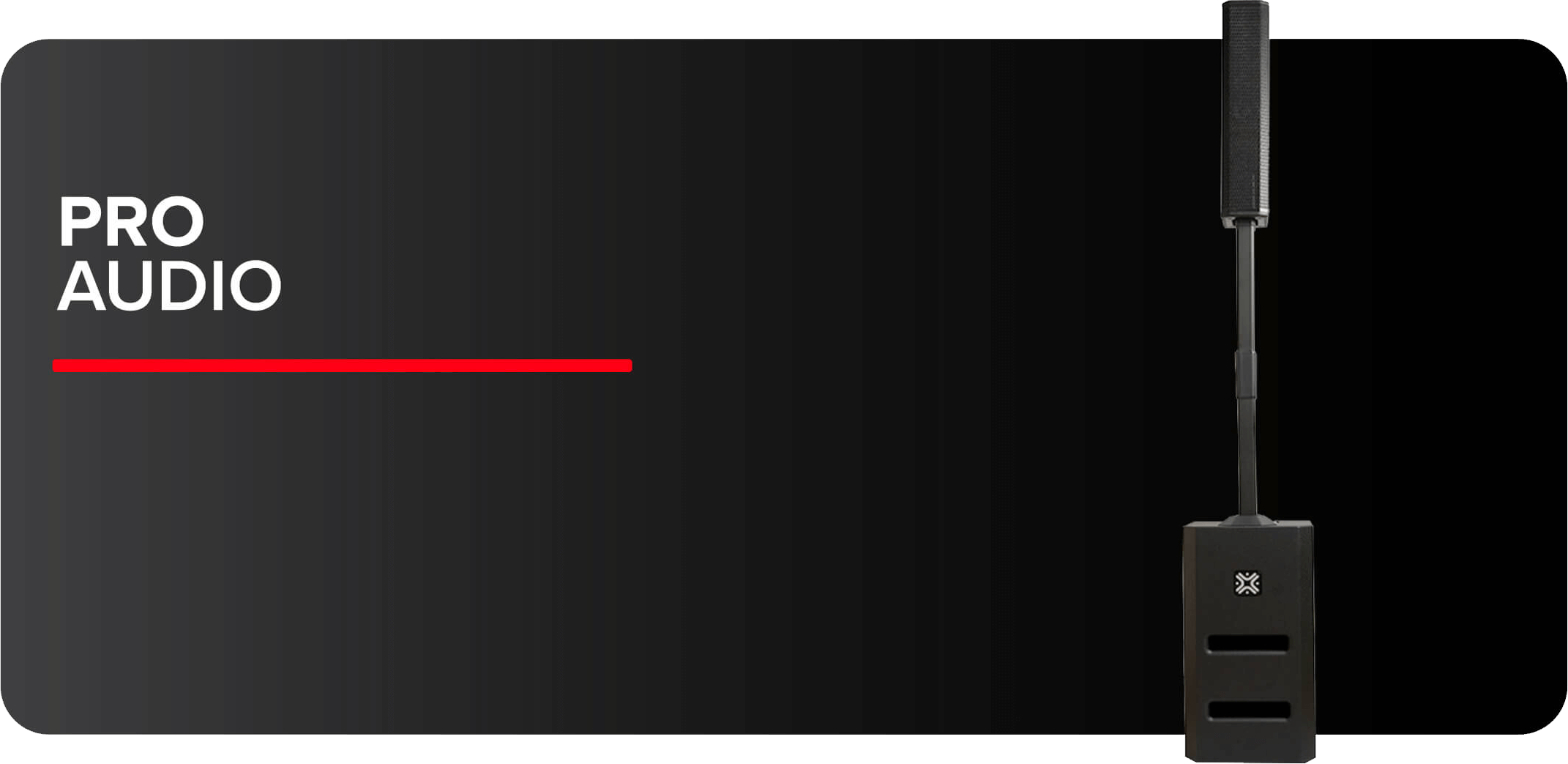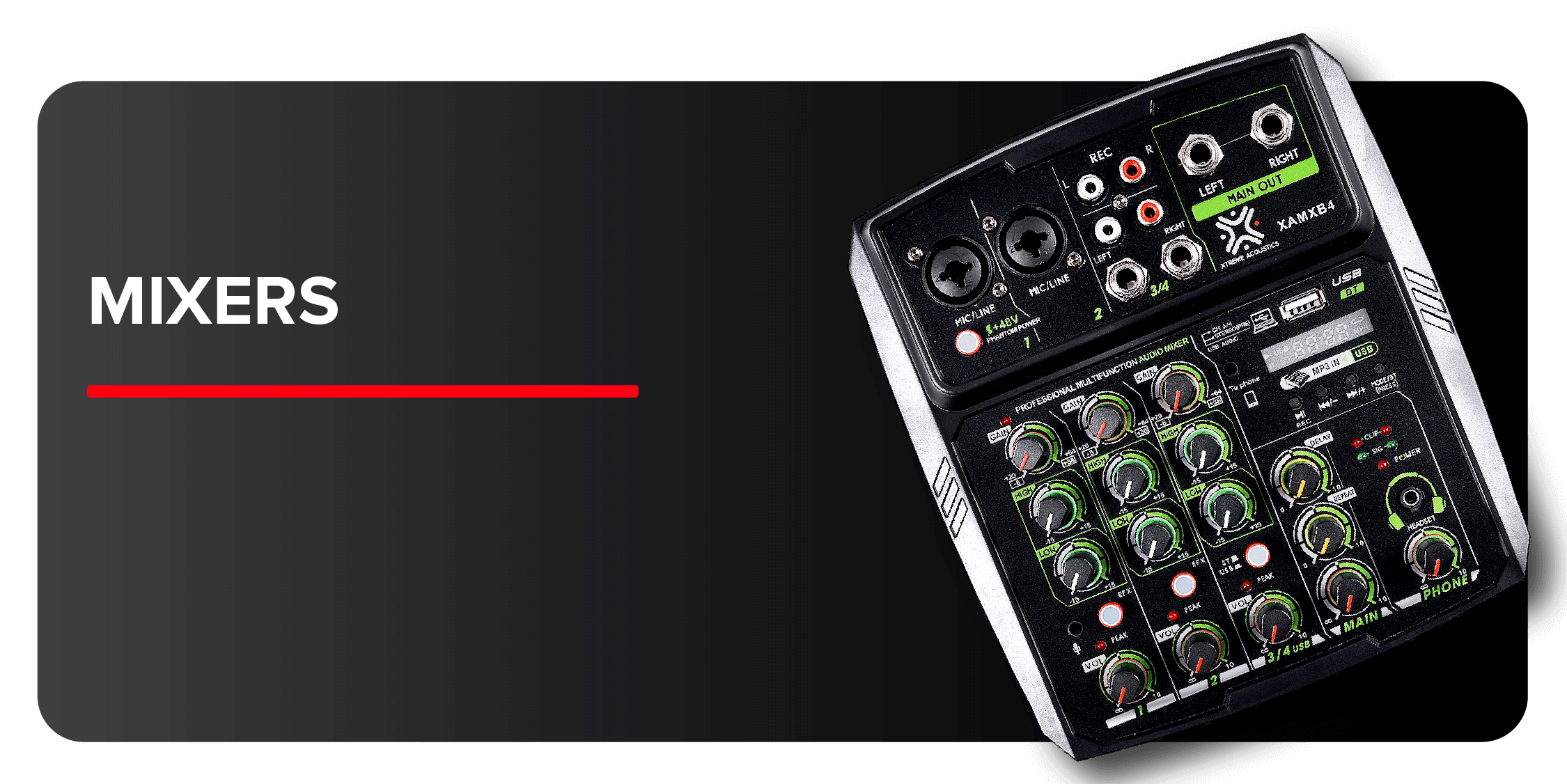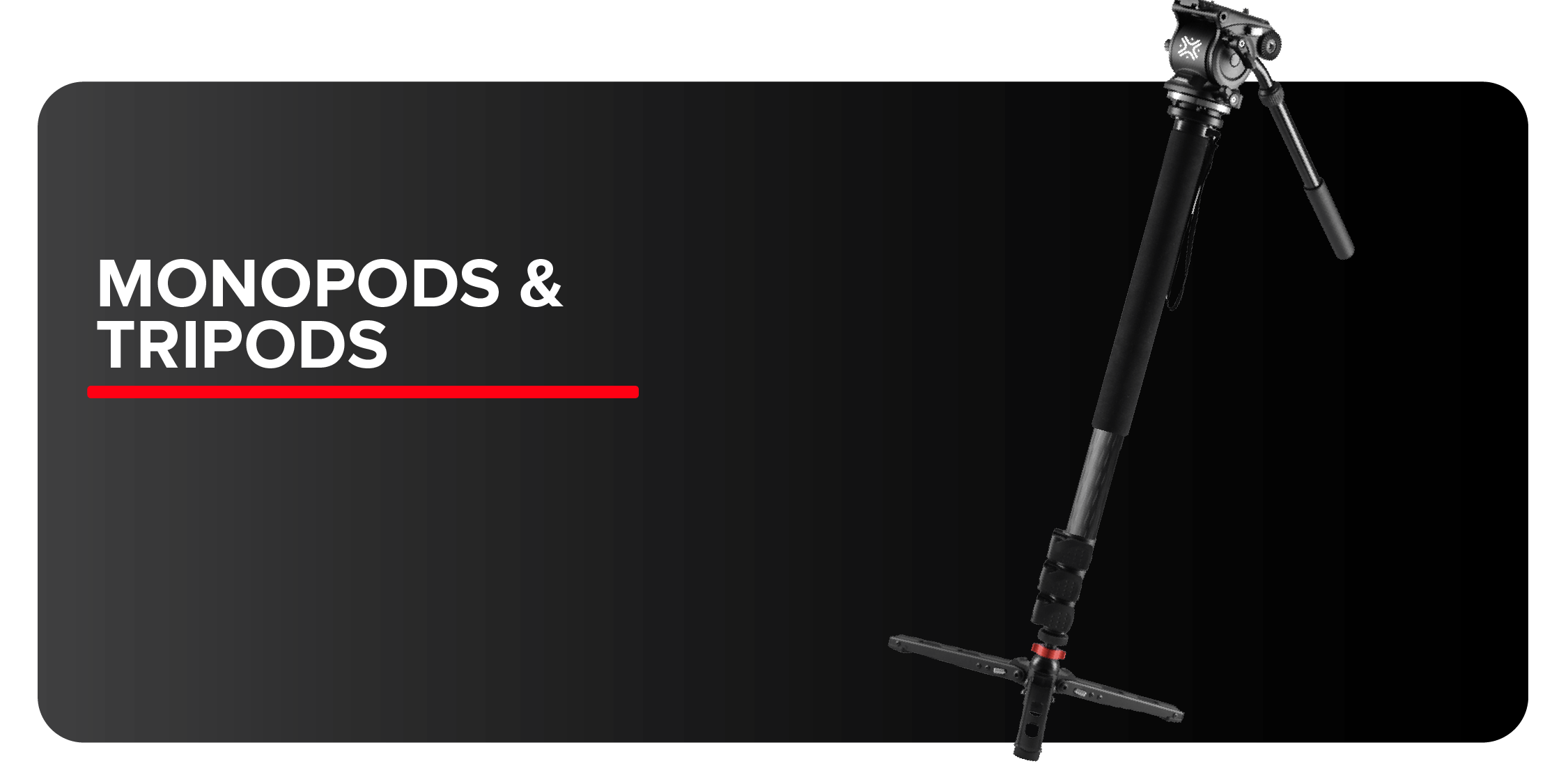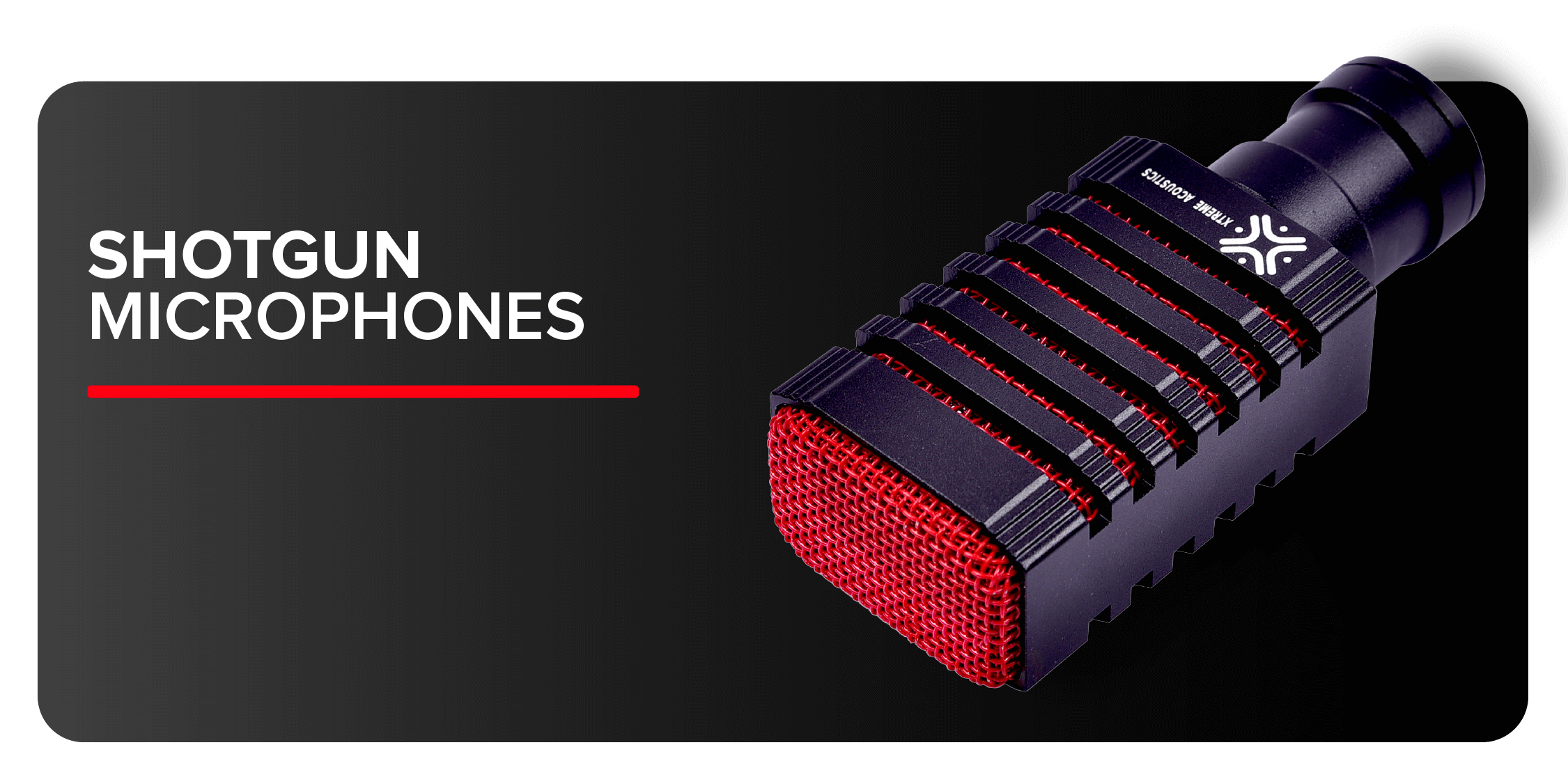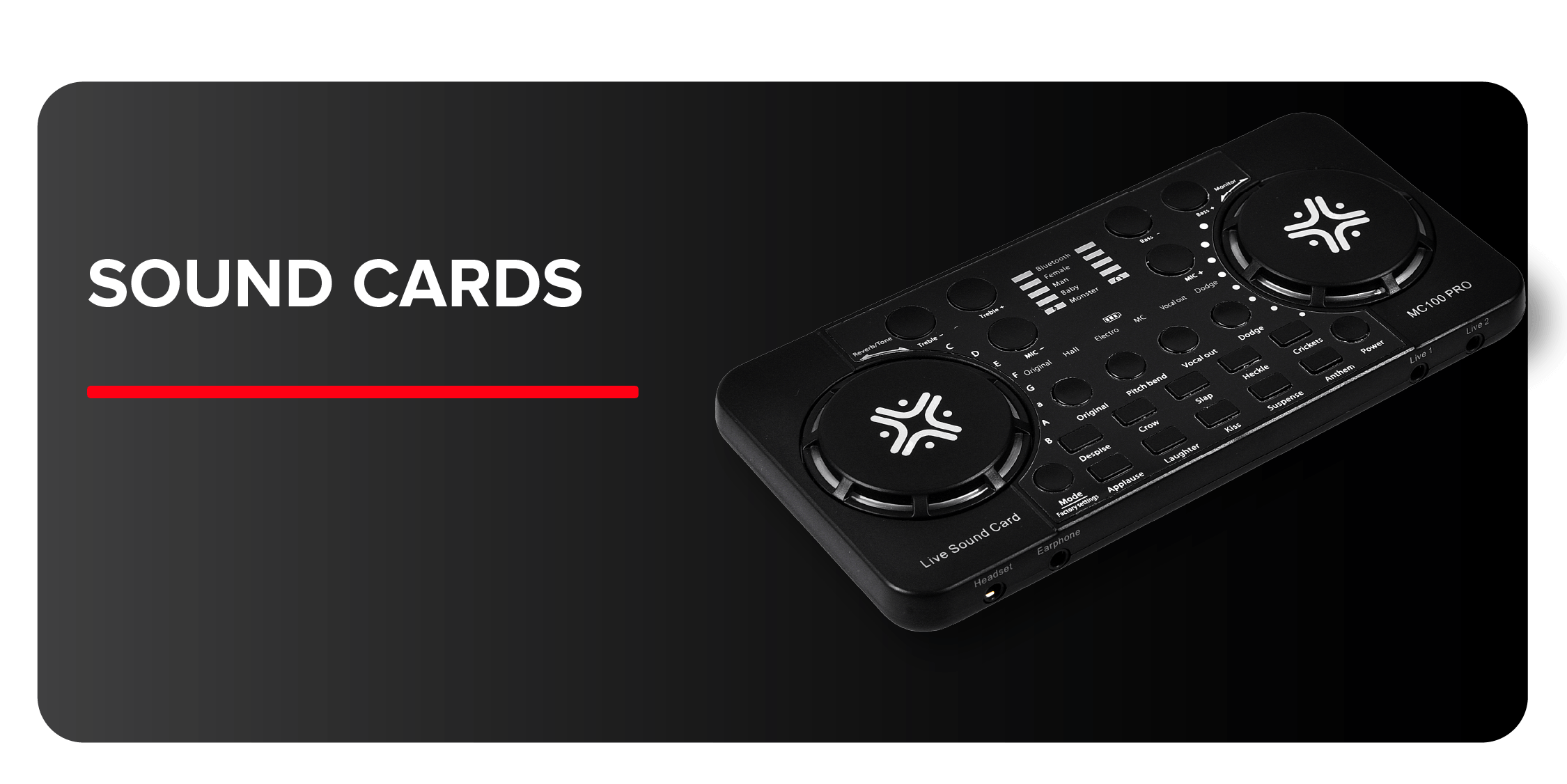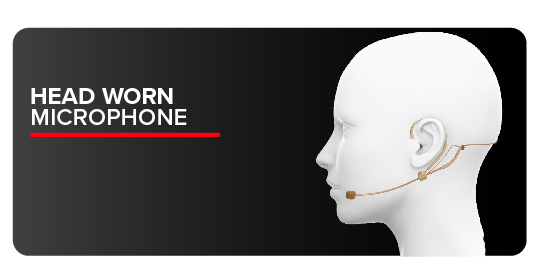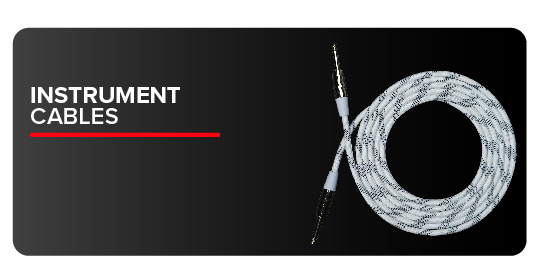For Windows:

- Download the driver software or insert the CD drive to the laptop/desktop and click on install.
- Have Studio2 connected to the laptop/desktop via usb port while installation.The application will auto install onto your computer, it will either be installed in the default C drive or can choose to select the installation destination.
- Do have the desktop icon created which gives you easy and quick access.
- Once the installation is complete, restart the computer for the driver to operate properly.
- Put the USB cable on to Studio-2 with the other end on to your laptop/ desktop. The notification will appear on your system- ‘We are setting up Audio box USB’.
- 6.The control panel allows you to adjust the buffer size and sample rate of your Studio2.
- 7.Install Audacity/ FL studios or any other compatible DAW software to start your audio recording.

For Mac:

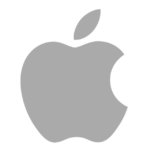
- Studio 2 is a class-compliant Core Audio device. No installation is necessary on Mac laptop/desktop , Simply connect it to your Mac to begin using it.