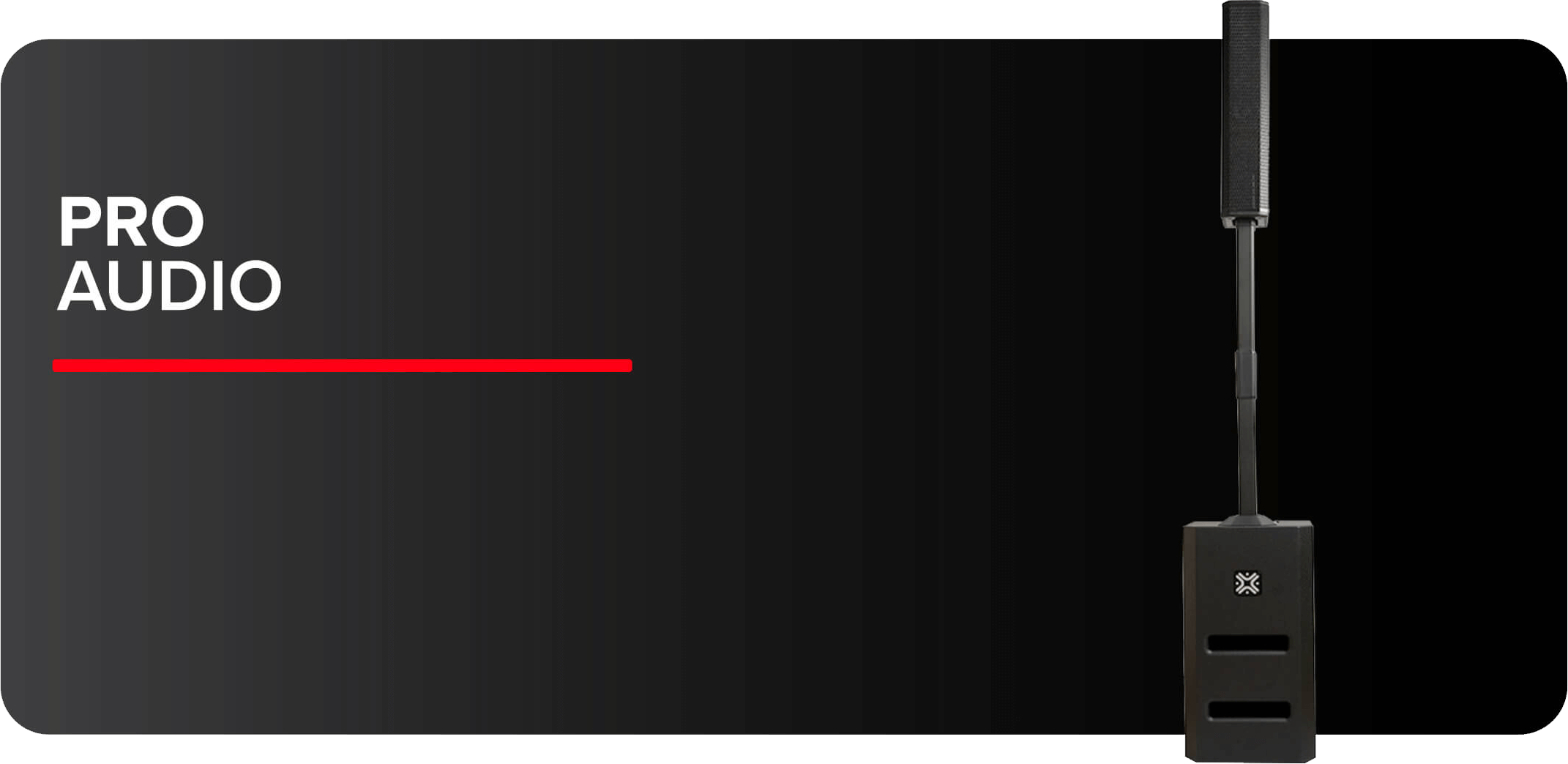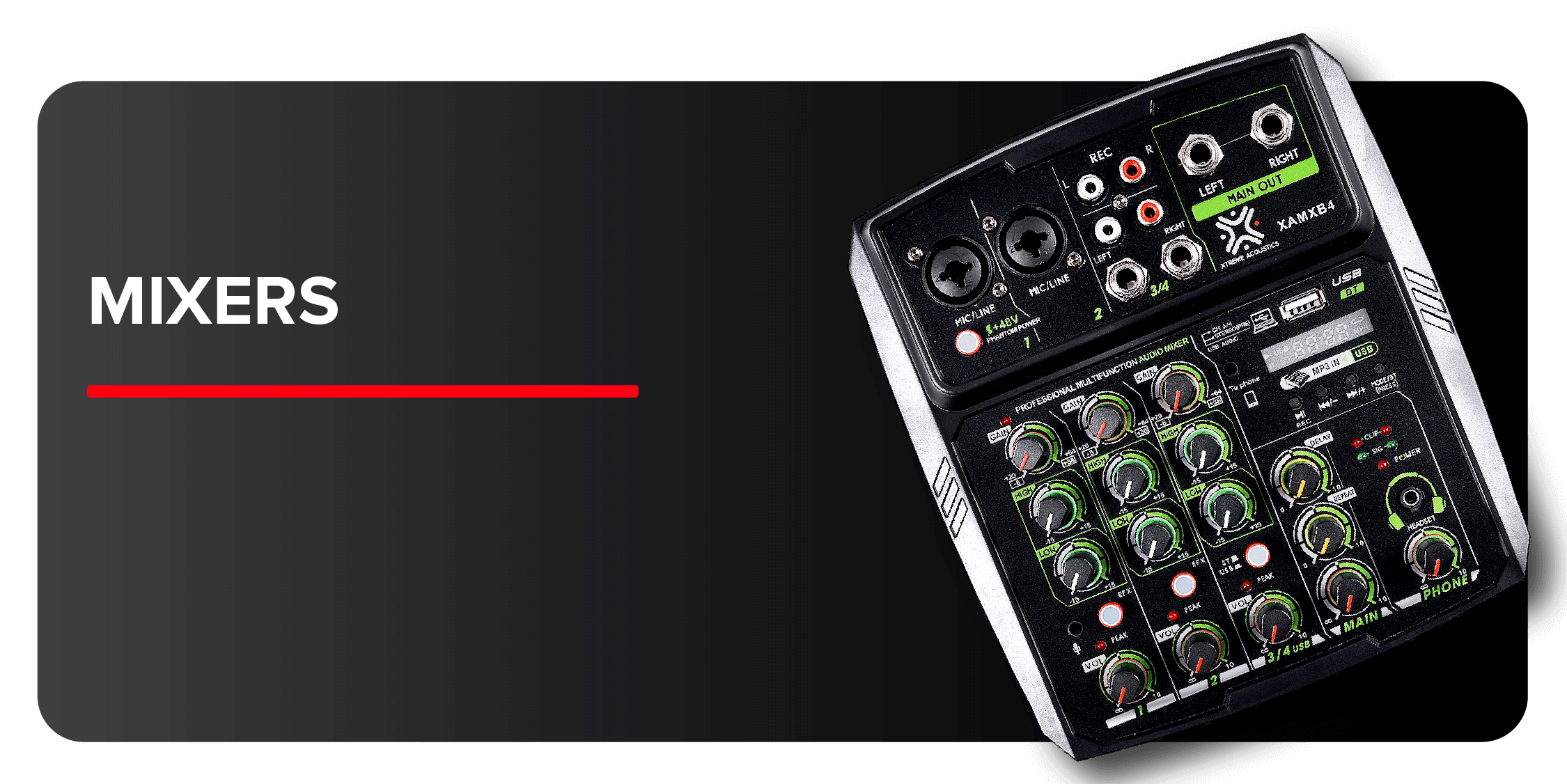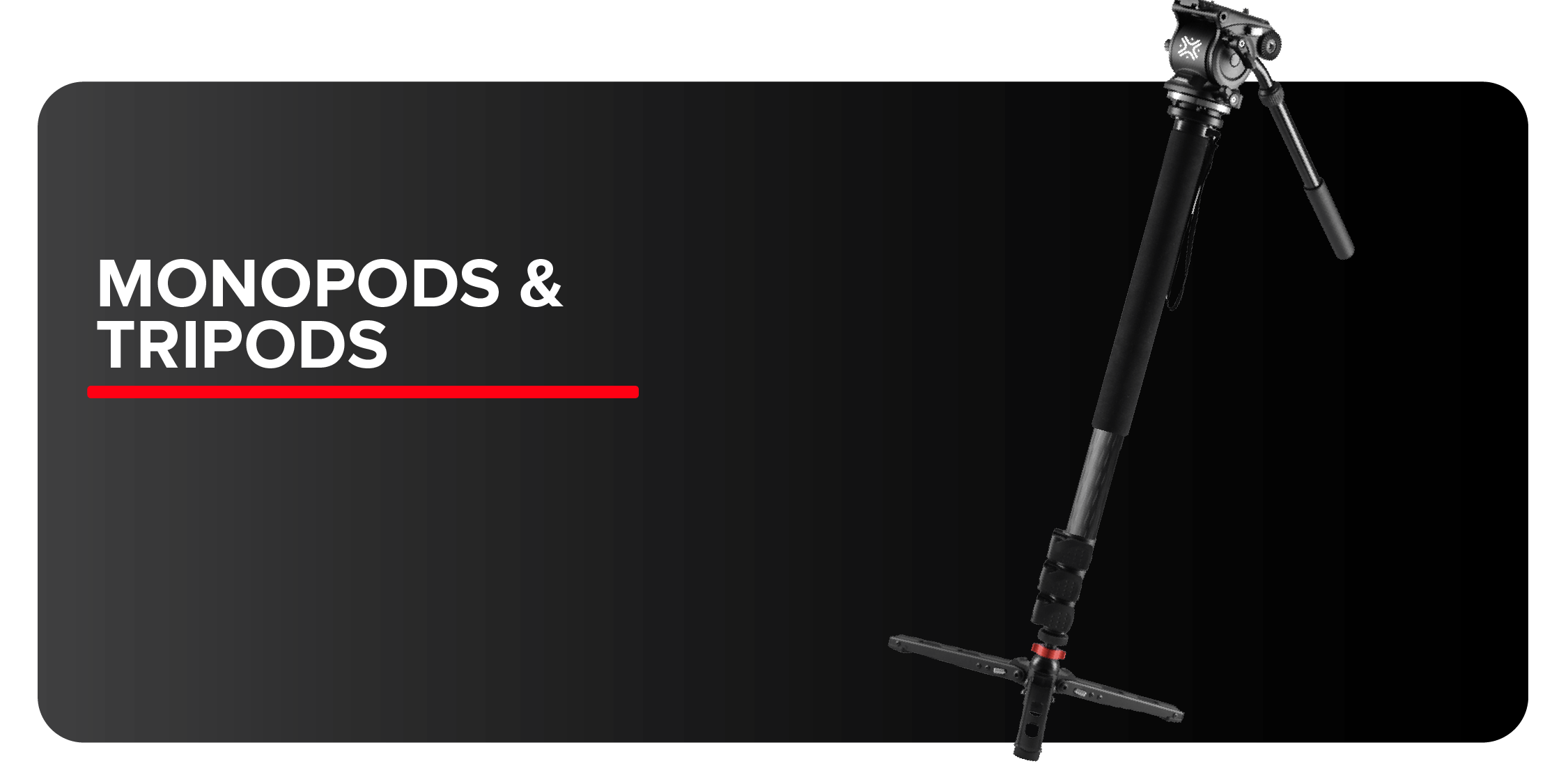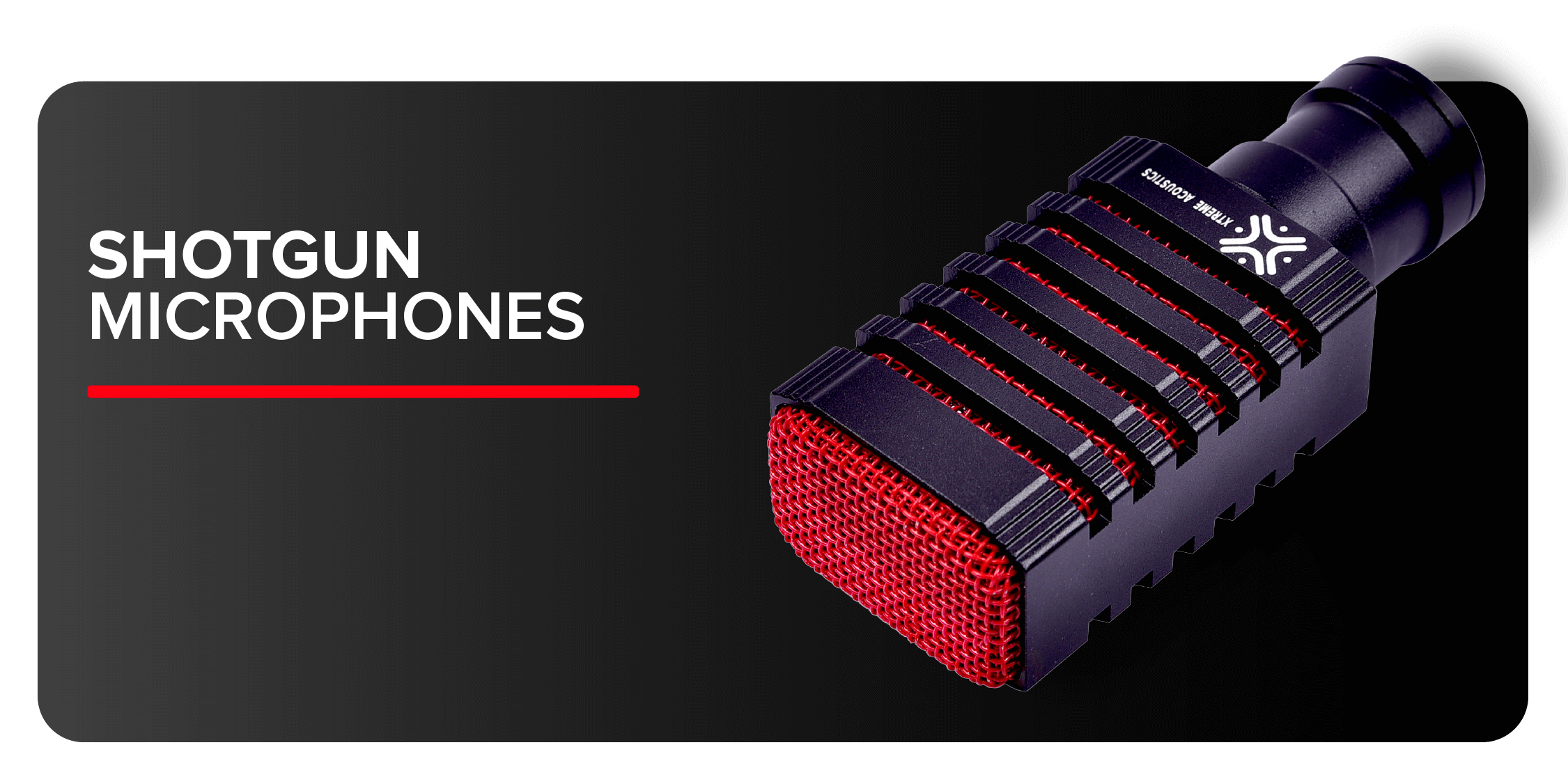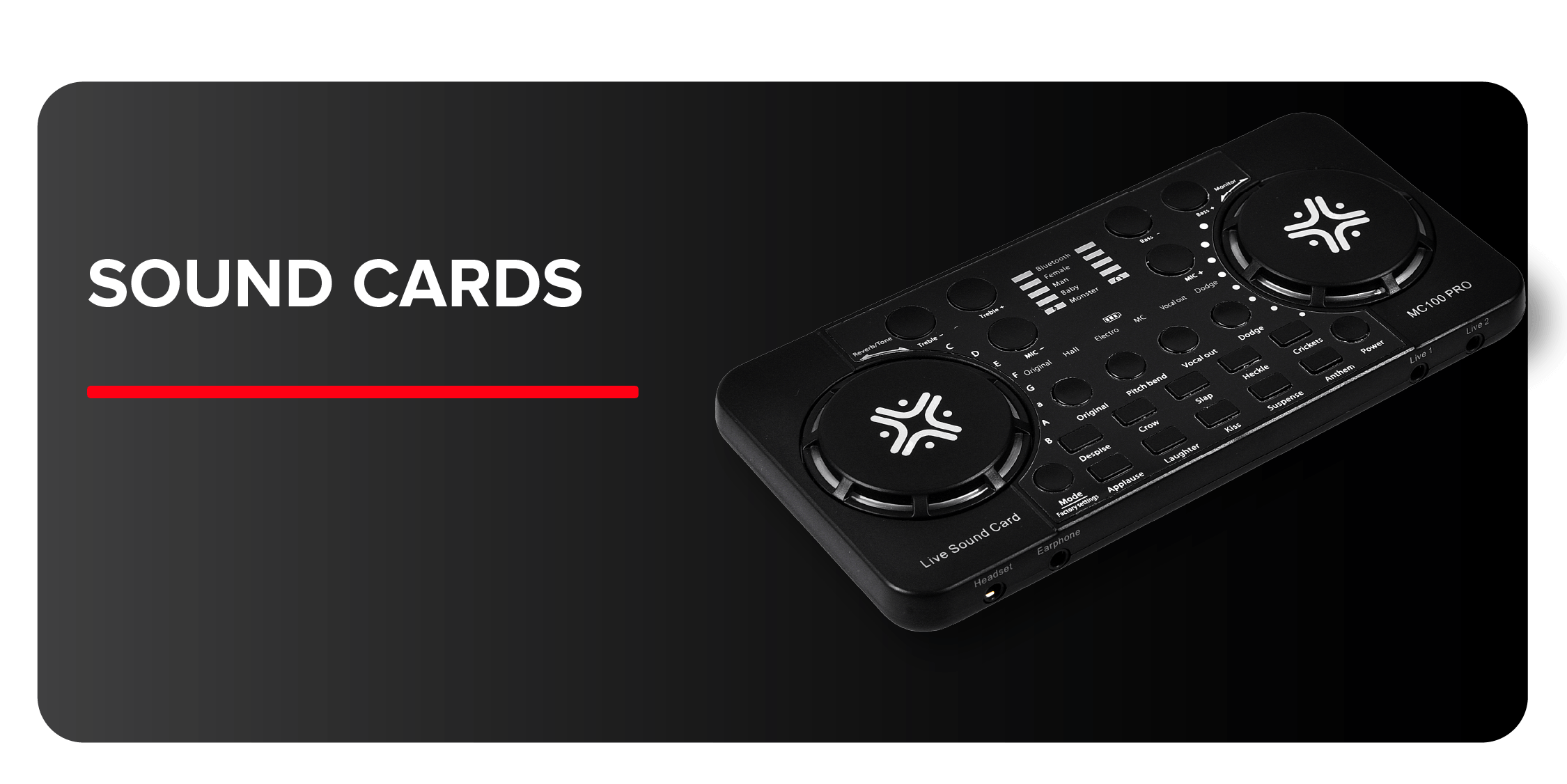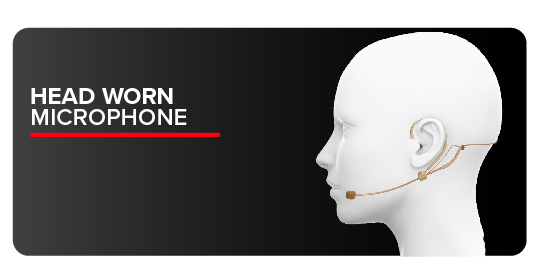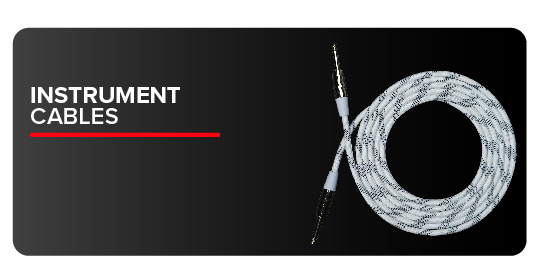How to Setup MC 100 PRO sound card?
In a box we get an MC100 Pro sound card, 2 audio cables- one for mobile phone and one for background music through an accompanying port, 1 computer/ charging cable and a product instructions manual.
- MC100 PRO sound card is a live streaming sound card that has 2 input ports- one for microphone and other is for background music i.e., accompanying port.
- The output port consists of 2 mobile live output, earphone and headphone port and one charging/computer connection port.
- Just switch on the power button. Plug in the condenser microphone (compatible with 3.5mm jack microphones) to MC100 Pro and start recording into the smartphones or laptop or PC.

Going LIVE on Mobile Phone

- If you want to go live on your mobile e.g., Instagram, connect a condenser microphone (like Xtreme Acoustics- Zabel or Shotgun microphone) to the microphone port on MC100. You can monitor your recordings by connecting to the headphones/ earphone port.
- MC100 Pro has 3 channels of live broadcasting with 2 smartphones and 1 pc or laptop.
- Connect your mobile to MC100 on any live port- live 1 or live 2 with the red color audio cable. You can also connect your mobile with MC100 through blue tooth by selecting MC100 onto your mobile phone settings (settings > enable Bluetooth >select MC100)
- If you want to add background music through your mobile, connect your mobile with MC100 PRO through the red color accompanying cable.
- Once the setup is done, you are good to go live on your required platform. Make your content more interesting and engaging by instilling some fun elements to your recording by adding various sound functions
Going LIVE on Laptop
- If you want to go live on your laptop, connect a condenser microphone (like Xtreme Acoustics- Zabel or Shotgun microphone) to the microphone port on MC100. You can monitor your recordings by connecting to the headphones/earphone port.
- Connect the sound card to your laptop through the black USB cable* provided or through blue tooth by selecting MC100 on your laptop available network.
- Once your setup is done, you can instil some fun elements to your recording by adding various sound functions

MC100 PRO is equipped with 10 built in audio effects like Applause, laughter, suspense, despise, slap etc. You can change your voice to the male, female, baby and monster and create effects of Hall, Electro, MC to give an edge to your content and make it look extra dramatic. It has a factory reset mode to get back to the original setting.
*the same USB cable can be used for charging MC100 PRO.
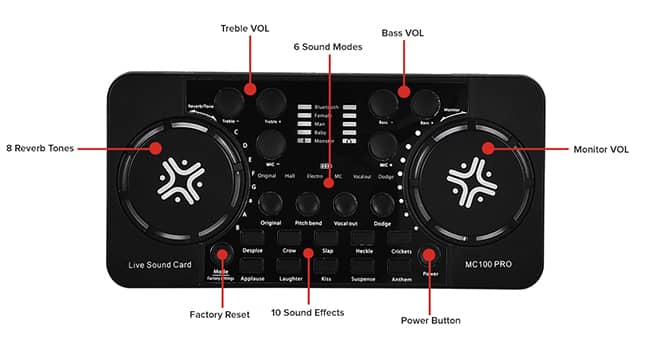
You can also buy this product on Amazon and Flipkart.